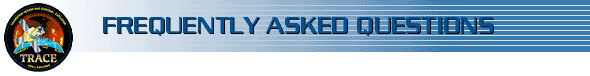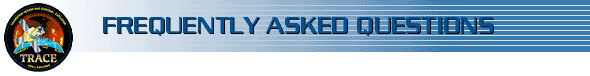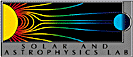|
- Is there
a description of how to use the Data center catalog
search page ? I need help on the "image ident. & des.,
and "other characteristics" sections.
Not yet,
but here is a summary: TRACE is run like a computer. At anytime it
is executing a single program, which we call a sequence. Tha top-level
sequence that we tell it to run, aka an "Observing Program" may call
many subroutines which may call others in ways that are hard to predict.
In the end one of them tells the camera to take a picture. So all
images belong to a class of an observing program and the sequence
that took the picture.
Each
sequence was designed for a particular purpose, and has keywords associated
with it that may or may not be useful. We generate two sets of summary
images to keep track of these. One is a list of every observing program
and when it was called. Another is a daily summary. We will be making
these more visible to the outside world this week. In the meantime
you can find links to them at the top of the catalog page.
The sequence
summary page has two links for each sequence. The first leads to the
summary image. The second leads to the actual program run by TRACE.
Between these two you may get an idea of what the sequence does and
whether it is close to what you want. If you find one that fits, you
can go to the catalog page and search for it in the Observing Program
field. If instead, you wish to concentrate on specific regions of
the sun, you can provide coordinates in arc seconds from sun center,
or if you can seek images with particular size or resolution (TRACE
images are less than 1024x1024 with 0.5"/pixel) "Other Characteristics"
are listed to filter out noisy images, or irrelevant exposures by
limiting intensity values within an image.
- I am looking
at the "Solar Soft" documents that I have downloaded, particularly the
SSW capabilities. Is there a way that once I get a FE (ionized Fe) line
time series, that I can calibrate and screen this data for instrument
broadening and other noise, etc.? Is there a feature in the SSW software
that calculates the temperature and density for this spectral line?
TRACE
is essentially a fancy movie camera. The images it produces are not
photometrically accurate, nor are they spectrally pure. Many of its
components are "state-of-the-art" -- which means, in part, that we
are still learning how to calibrate everything! We will soon be posting
details of the calibration, as best as we can, and offering the ability
to correct the images for dark current and flat-fielding errors. It
is doubtful we will ever provide absolute calibrations, since we have
no way to do them. I am not an expert on SolarSoft, you might try
contacting some of the folks listed in the SolarSoft pages at http://www.lmsal.com/solarsoft.
- As to
getting a time series, how do I specify a particular height > in the
transition region (kilometers from surface)?
You can't.
That is what we would all like to do, but we are looking at emmisions
of an optically-thin gas. The usual trick is to assign a single temperature
to each height and then deduce the region where each line would form.
Or you could use on height above the limb.
Hope
this helps & Good luck.
|